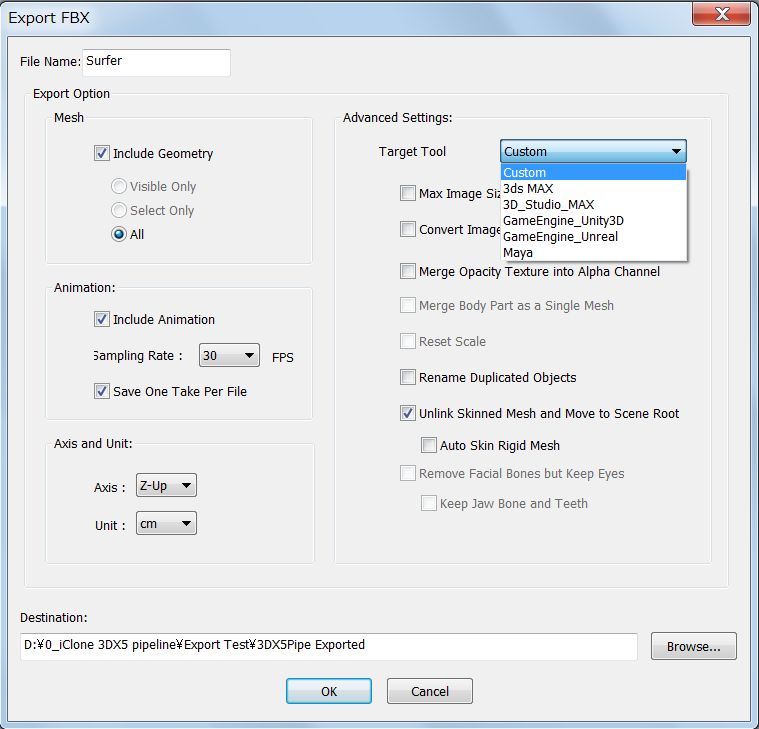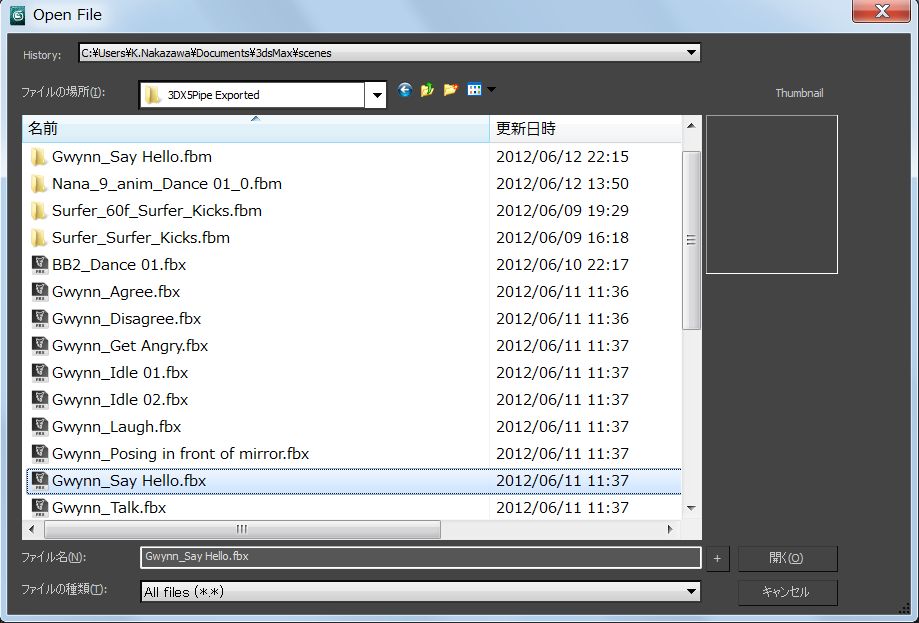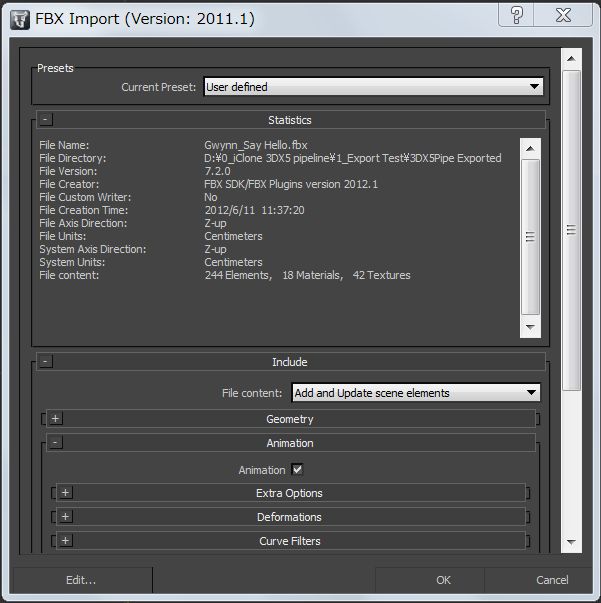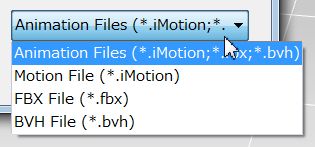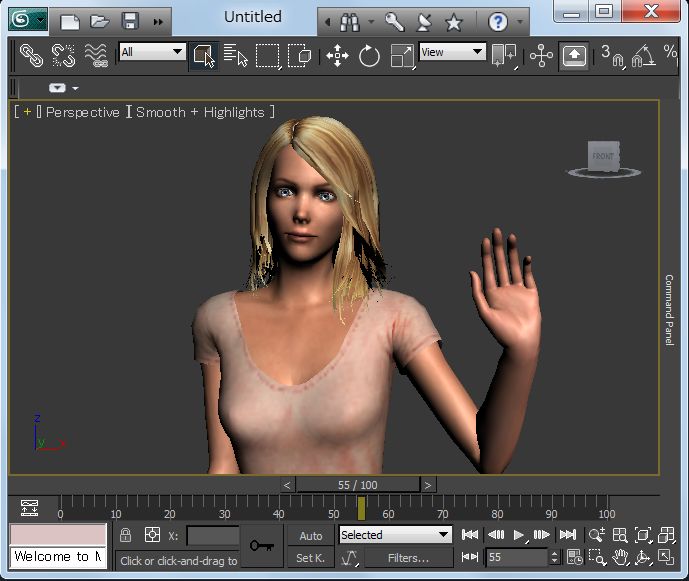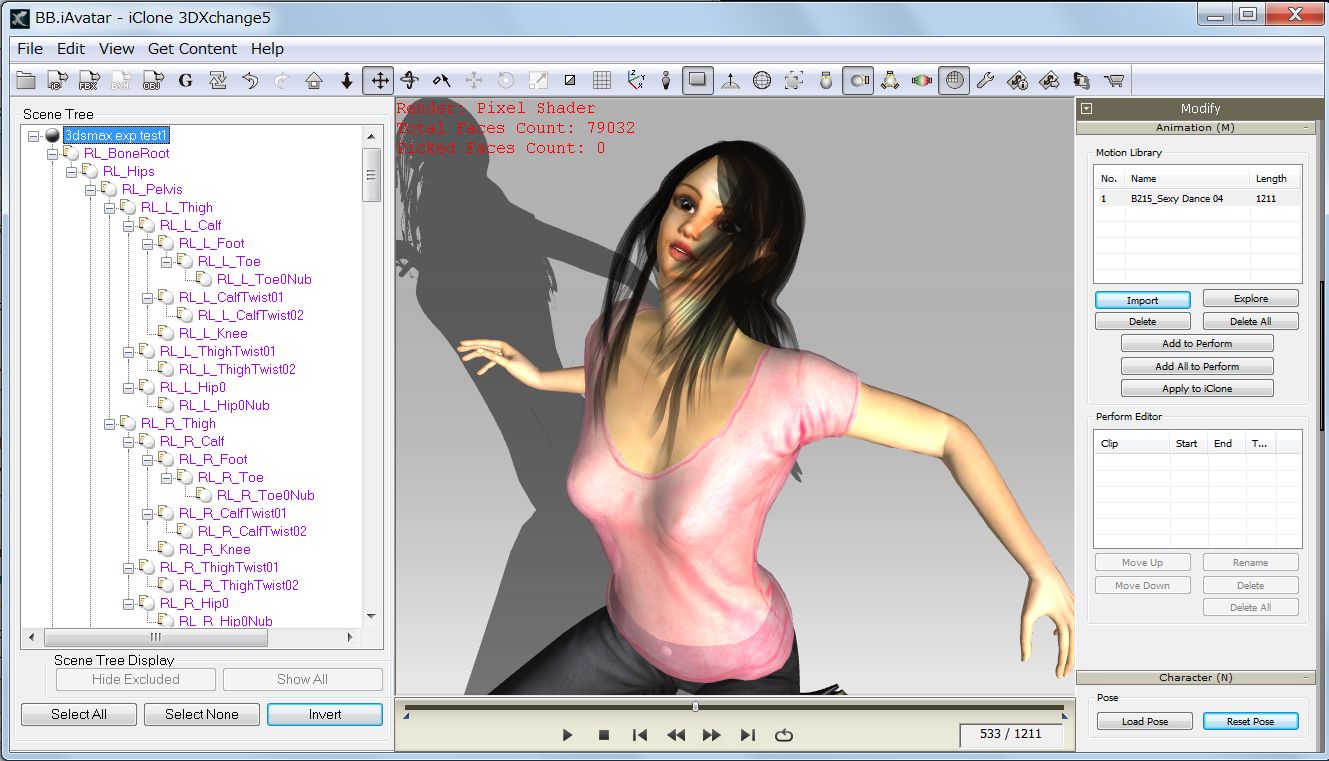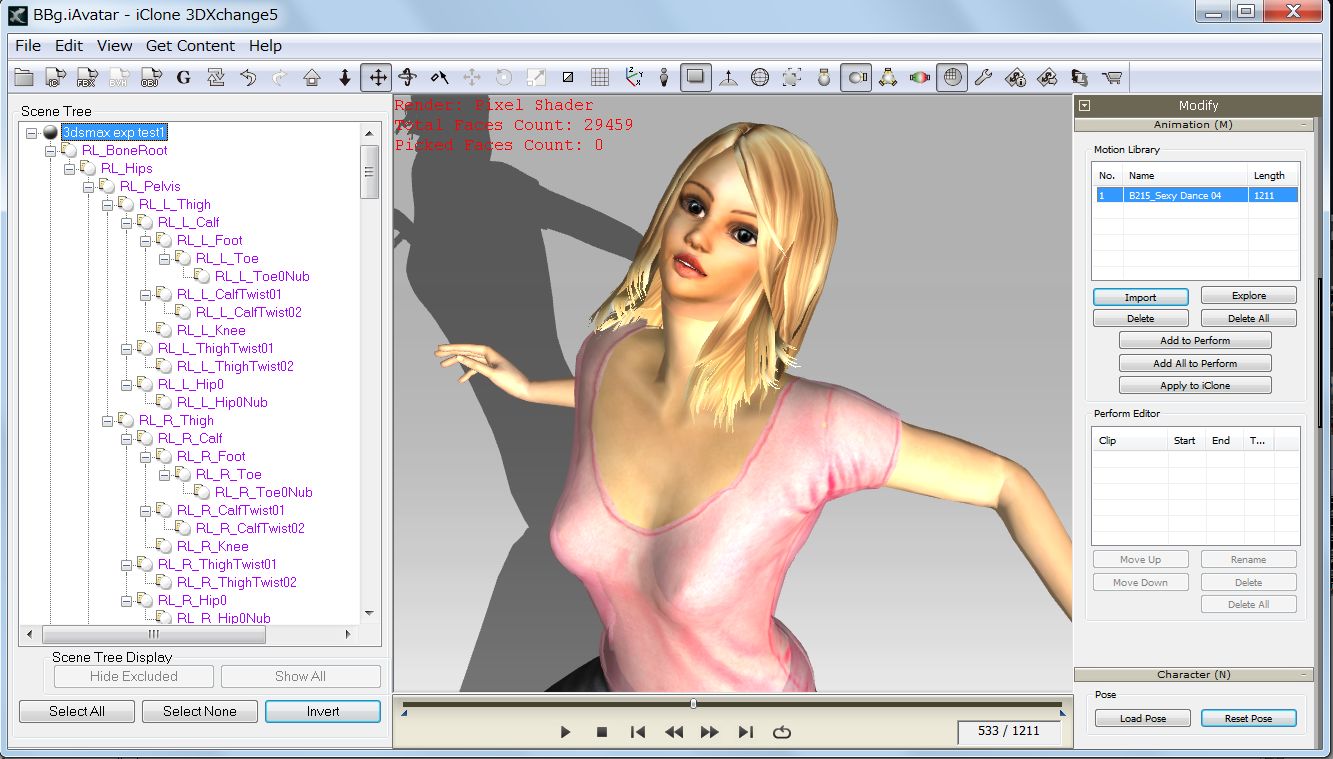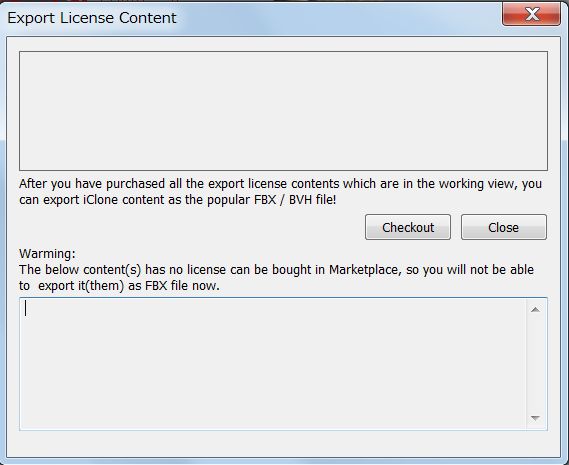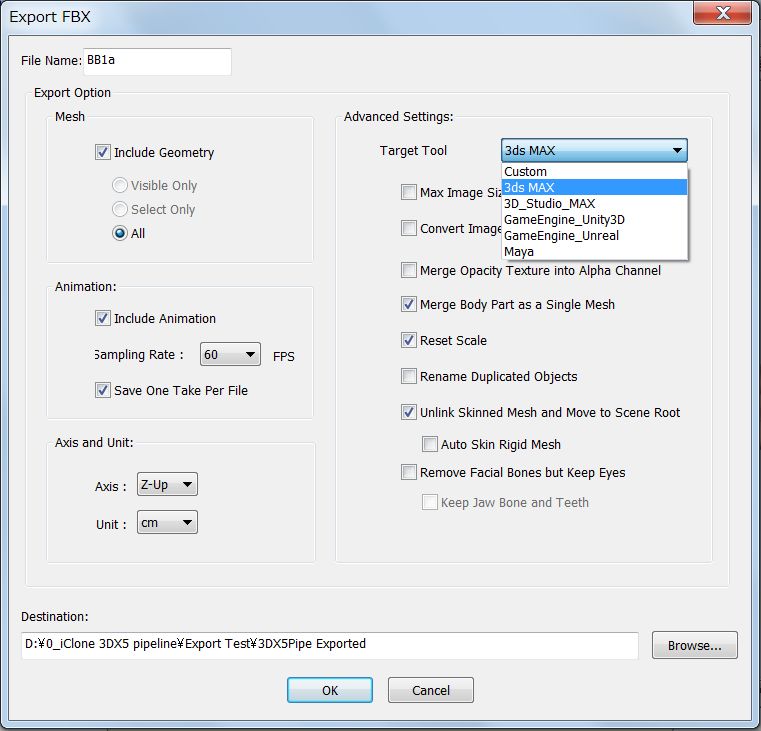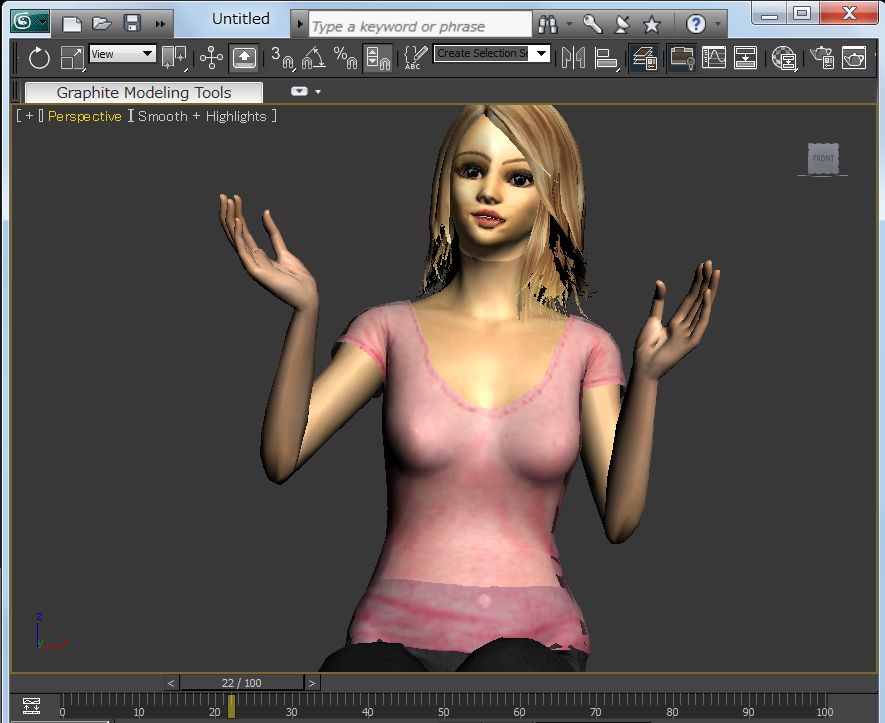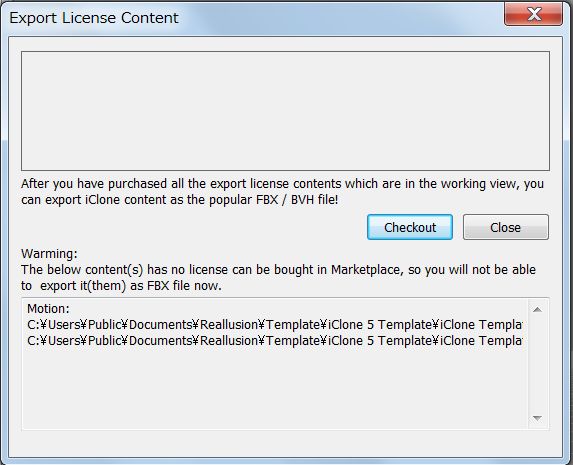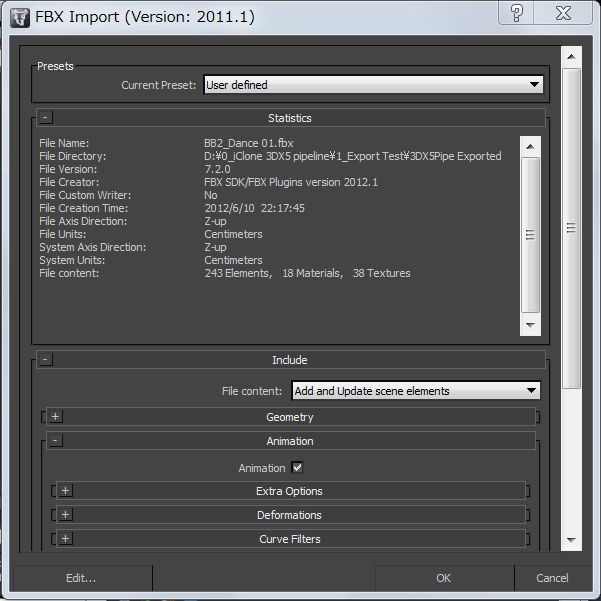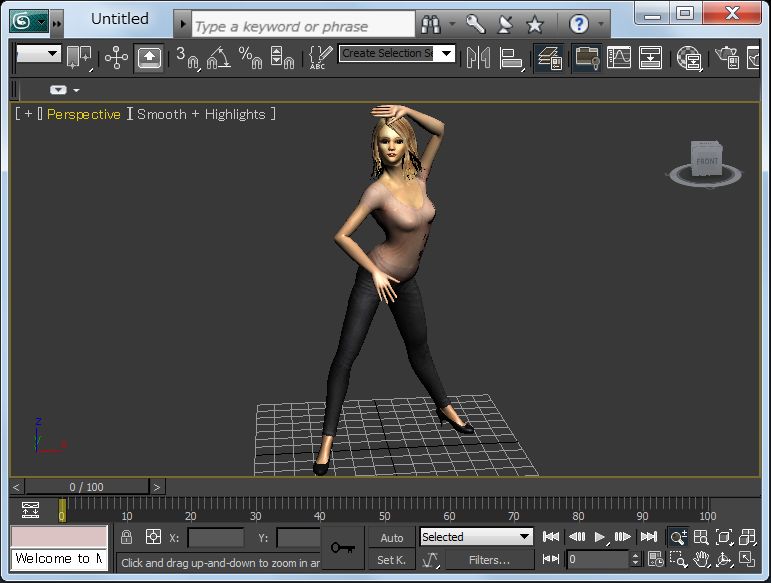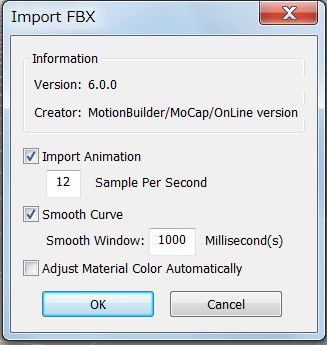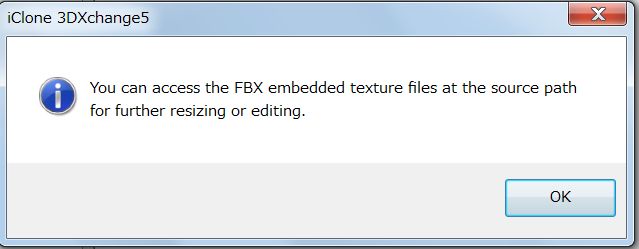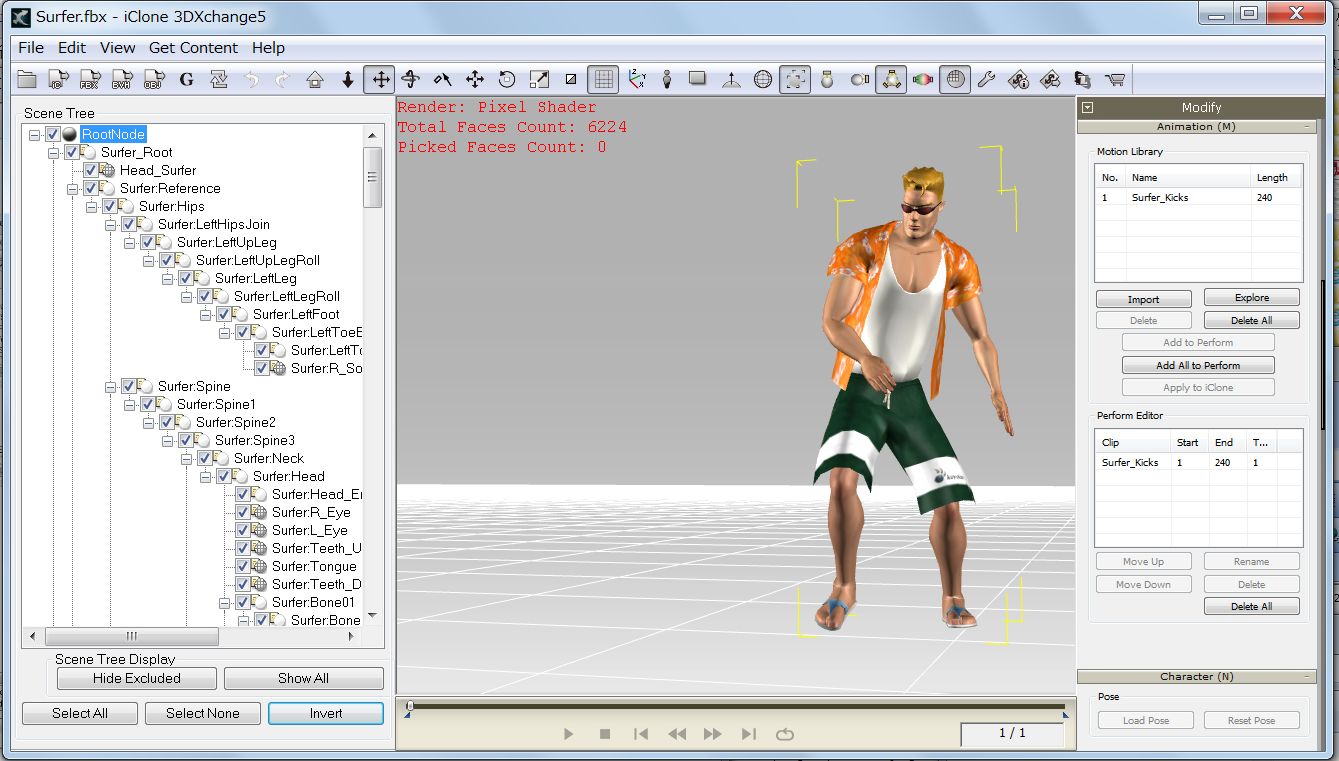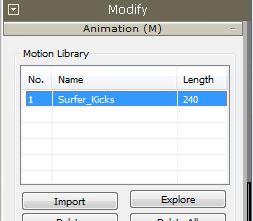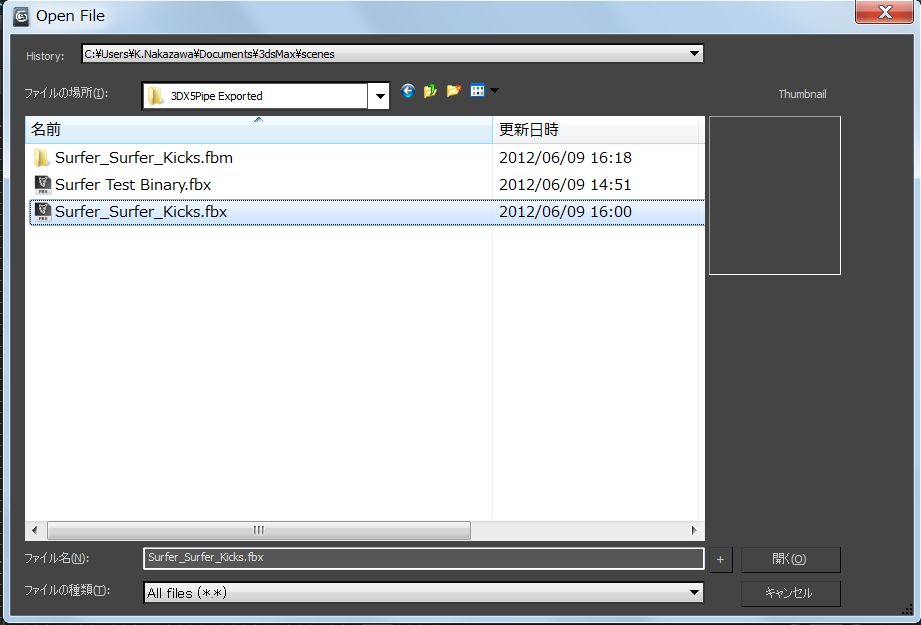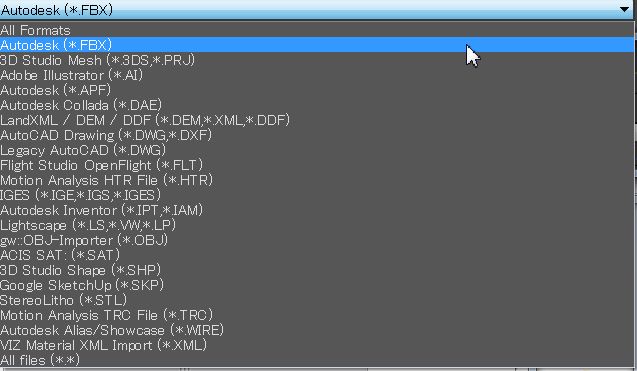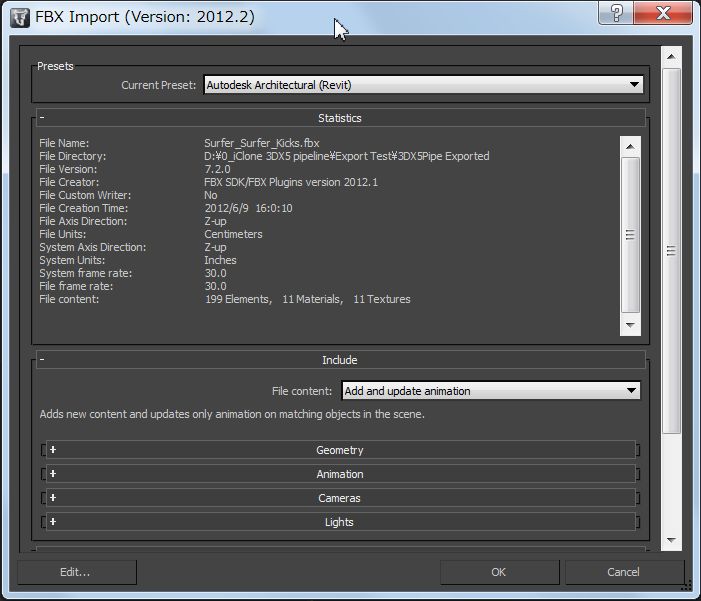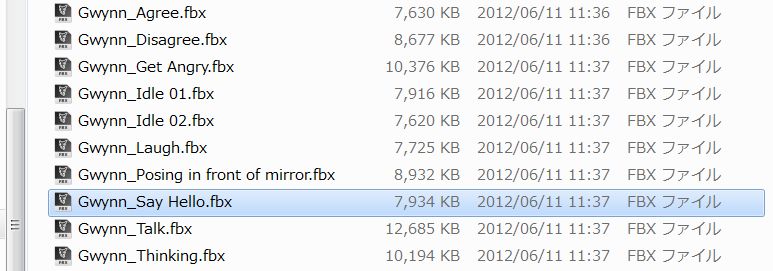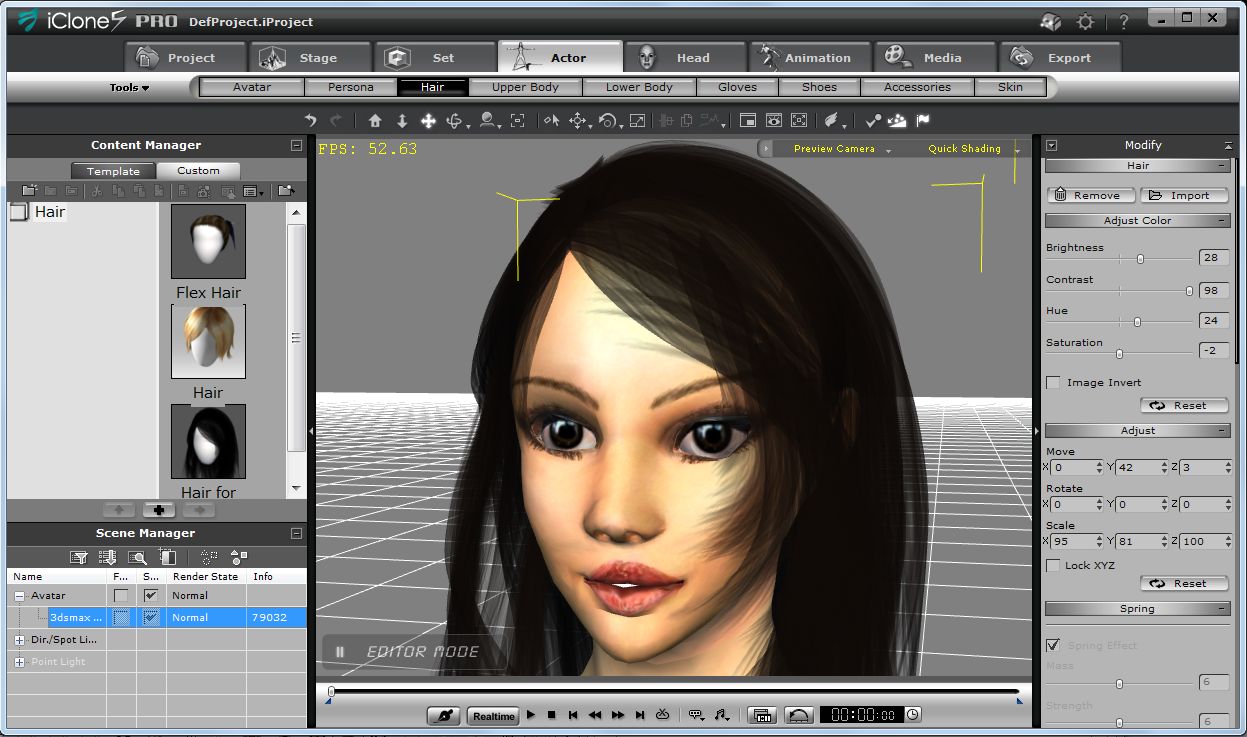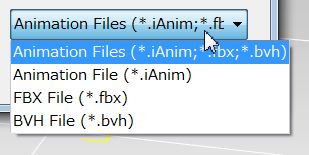3DXchange5 Pipeline 0608Beta Test Report #2 :
by Hirospot 2012.6.12 (Revised:2012.6.15)
|
iClone & 3DXchange5 [Export License Warning] |
|
|
 印は日本語でのレポートです 印は日本語でのレポートです |
|
|
It has been tested that bi-ped, animated skin-bone characters and their animations were imported in FBX format into 3DXchange and characterized for extensive use in iClone.
In the Newest 3DX502Pipeline 0608Beta, target tool selection is provided for Export FBX, so iClone characters and their animations are to be properly exporting to external 3D tools which will eliminate confusions in FBX related settings among tools.
Here some concern for FBX Exporting is the license issue.
It is confirmed when anyting puchased in the Marketplace are included in our working contents, associated remider or warning shows up before FBX export and not proceeded.
To confirm the design concept correctly, three different characters were tested.
a |
Gwynn.iAvatar (G5 character in iClone Template) |
b |
BB.iAvatar (Modified character in iClone5 Costom which hair is replaced with .iHair) |
c |
Surfer.fbx (Sample Character in Motion Builder7 Tutorial) |
This beta report is just for testing purpose only and no creative works are involved.
Test Environment:
3DXchange5 Pipeline_0608Beta, Product Version 5.02.0525.1
iClone5..22 Pro_0608Beta, Product Version 5.02.0525.1
3ds Max 2011 and 2012 (J and E)
Windows7 64bit |
|
|
a |
Gwynn.iAvatar (G5 standard character in iClone Template) |
a1 |
Open "Gwynn.iAvatar" in 3DX502Pipeline 0608Beta. |
a2 |
Motions are found in Motion Library. Click on any motions to preview. |
| |
|
a3 |
Select File/Export to Other 3D Format/Export FBX |
a4 |
Select Target Tool (3ds Max, for example), then the proper Axis are selected automatically. |
| |
|
a4 |
All motions listed in Motion Library are exported at the same time as shown. |
| |
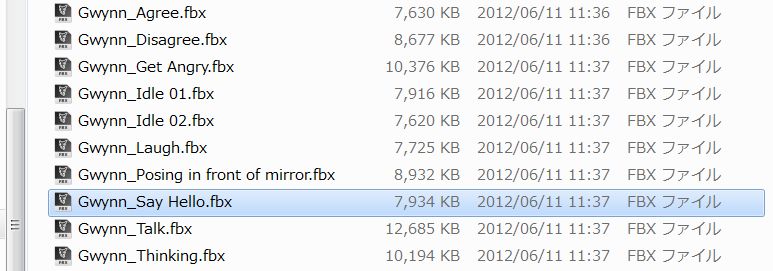
When Gwynn character is exported through File/Export to other 3D Format/Export FBX,
all the motions listed in the Motion library are saved separately
such as Gwynn Agree.fbx,Gwynn Say Hellow.fbx,etc.
|
| a5 |
Open any .fbx files in 3ds Max. |
| |
Open/Open/Select All files(*.*), then select Gwynn_ Say Hello.fbx here.
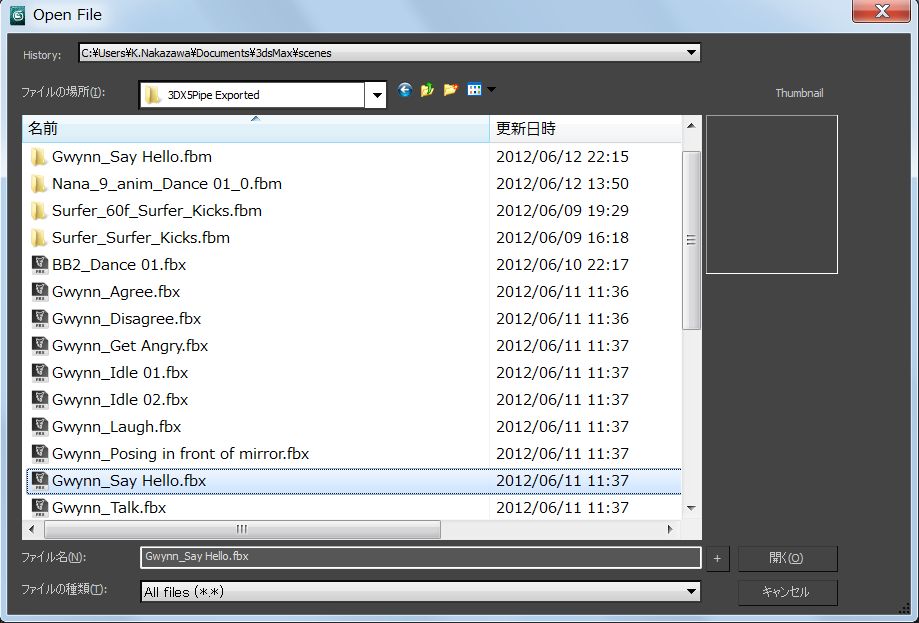 |
| a6 |
FBX Import windows shows up. Check on Animation. |
| |
|
■For iClone (.iAvatar) Character
By trying to click Import button, format selection shows up.
Selection includes iMotion, .fbx, .bvh files.
Findings:
When .fbx file is selected from outside of iClone Motion Template, no file name is shown in the Motion Library. |
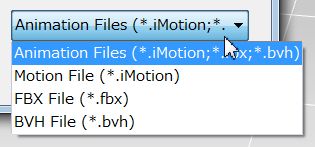 |
|
| a7 |
Same Animation "Say Hello.fbx" is previwed in 3dx Max. |
| |
(Bones were shown at first. Open Layer Panel, expand layers and hide them. )
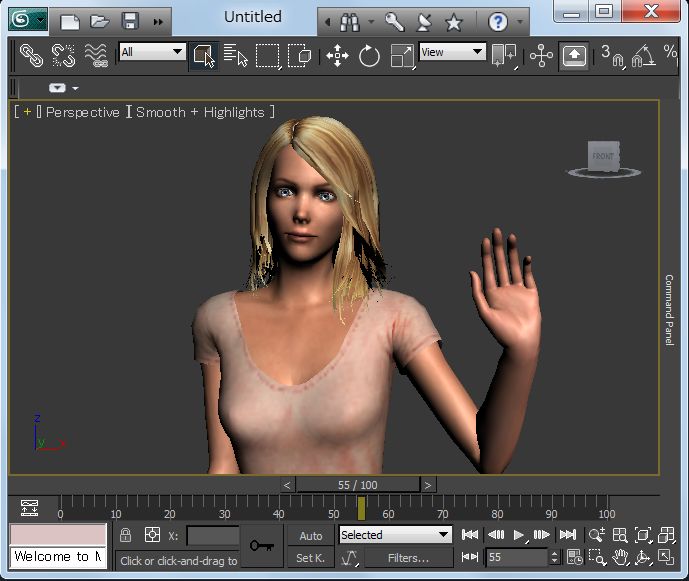 (240 frames motion are compressed in 100 frames.)
(240 frames motion are compressed in 100 frames.)
|
| |
|
b |
BB.iAvatar (Modified iClone5 Custom character which hair is replaced with other .iHair) |
b1 |
BB.iAvater is based on Gwynn face, modified by face tolls in iClone, reshaped in Quidam.
|
| |
Her hair was transfered from "Black Pearl's Dancing Boobies" by W.VEEKE (298 Points). |
|
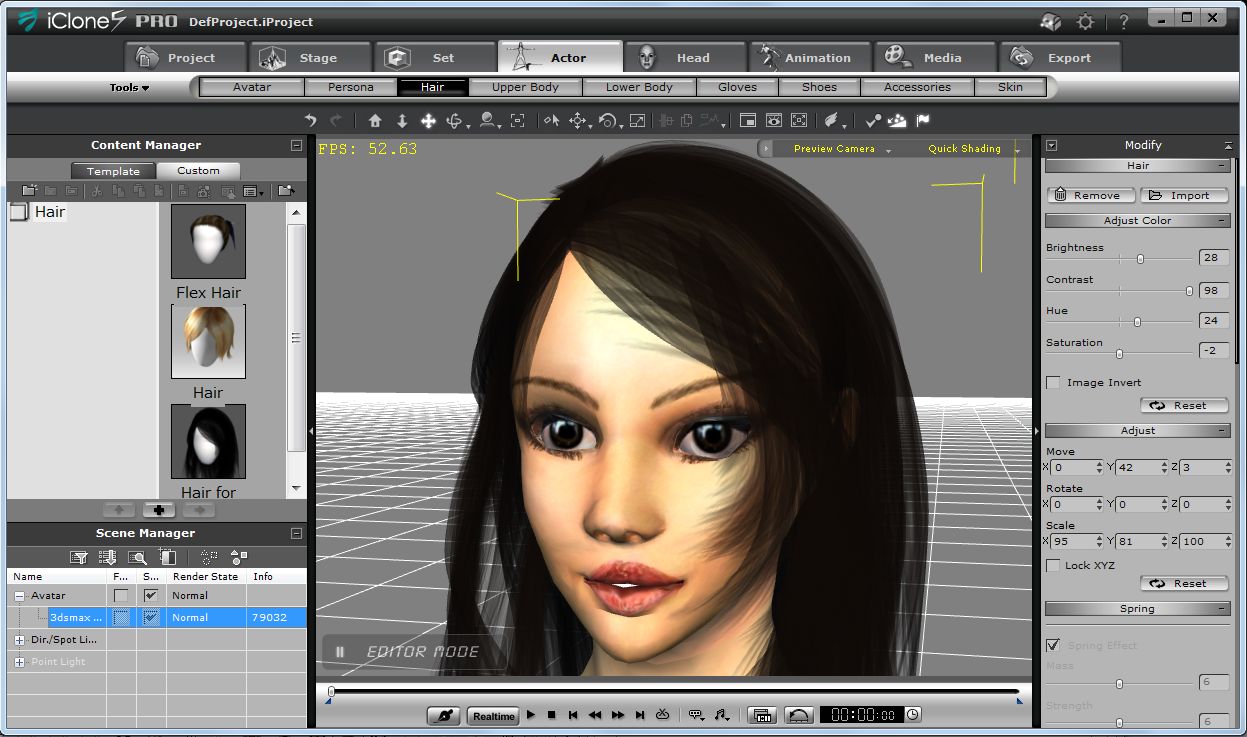
|
b2 |
BB.iAvater and dance motion (B215 Sexy dance 04.iMotion) in iClone Template are imported, then 1211 frame motion is previewing on 3DX502Pipeline 0608Beta. |
| |
The B215 Sexy dance 04.iMotion is included in this Dancing Package $14.95 at Content Store. |
|
|
b3 |
Go to File/Export to Other 3D Format/Export FBX, following export license warning showed up for the RL_Hair. |
| |
|
b4 |
When you select Export OBJ, it is processed and saved as follows witout warning. |
| |
|
b5 |
Let's change her hair back to Gwynn hair, and apply the same motion (B215 Sexy dance 04.iMotion). |
| |
|
b6 |
Go to File/Export to Other 3D Format/Export FBX, following export license warning showed up with blank list. |
| |
This warning is caused by the use of "B215 Sexy dance 04.iMotion" which is purchased motion.
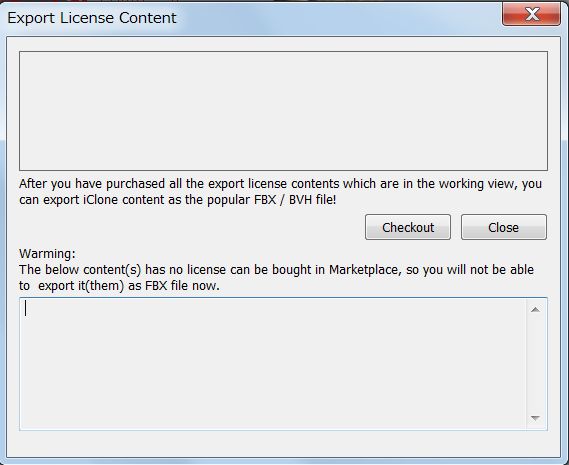
|
b7 |
Change the motion file in the Motion Libraly to "Talk 06" (632 frames). |
| |
Talk 06.iMotion is located in iClone Template/Motion/Female/Female_Motion/Mode_03/Perform. |
| |
|
b8 |
Push "Add to Perform" button and find the file name in the Perform Editor. This makes the Include Animation active. |
| |
|
b9 |
This time FBX export was succeeded as "BB1a_Talk_06.fbx". |
b10 |
|
| |
| Findings |
When several motions are listed in the Motion Library and non-license motions are included together with licensed motion, Animation does not become active for licensed motion at Export FBX stage.
Just remove all non-license motions.
There is no visible indication to distingush this until Export FBX stage is opened. |
|
| |
Export License for .iAvatar
In case of .iAvatar character is imported from iClone to 3DX5Pipeline, iMotions and/or body parts in iClone template can be previewed, however, when attempting File/Export to other 3D Format/Export FBX, Warnings are show up depending on characters license conditions.
For Motion
When attempted to export the character with iMotion to other 3D tools , Export License reminder is shown for FBX and BVH.
・T or Y pose can be exported as FBX format.
|
|
|
|
Prepare "BB2_Dance01.fbx" which is one frame pose character with modified face. |
| |
|
b8 |
Preview image of BB2_Dance01.fbx is shown. This is one frame pose image and has no motion data. |
| |
|
| |
|
| |
(To be continued) |
| |
|
c |
Surfer.fbx (Sample Character in Motion Builder7 Tutorial) |
| c1 |
Open "Sufer.fbx" in 3DX502Pipeline 0608Beta. Import FBX message shows up as follows and click OK.
|
|
Follwing message is up for the texture files information 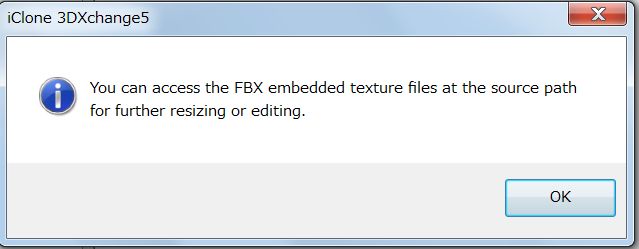 |
|
c2 |
|
| Check Motion Library and click on the Name of "Surfer Kicks" for motion to start. |
■For Non-iClone Character
When trying to click Import button, the format selection shows up. Selection includes iAnim, .fbx, .bvh files. |
|
|
|
|
|
When other .fbx file is assigned, the Remider showed up as invalid animation file(s).
|
| c3 |
Select File/Export to Other 3D Format/Export FBX
|
| c4 |
Select Target Tool (3ds Max, for example), then the proper Axis are selected automatically. |
c5 |
When exported, the message shows up. |
c6 |
Open the file on 3ds Max (2012 64E). |
| |
(C5) Successfully Exported
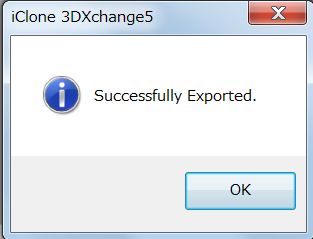 |
|
|
| |
Note: When using Import, "Select File to Import" window shows up, then select Autodesk (*FBX)
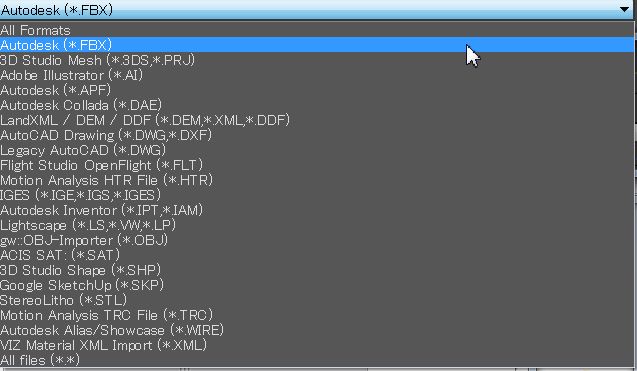 |
c7 |
FBX Import Statistics are shown as follows. |
|
|
c8 |
Confirm the character shape and texture. |
|
|
c9 |
Confirm the motion in 3ds Max. |
| |
|
| |
|
3DXChange5 Pipeline 0608Beta Test Report by Hirospot 2012.6.15 |