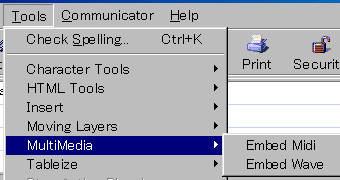
Expected working environment: NC 4.06 and above, Windows 95/98 or Linux.
NC 4.05 and below, Mac and Win 3.1 is not supported because of Java
incompatibility (JDK/AWT 1.1 is used in this plugin). JDK 1.0 version is
under development.
How to install and use:
Download cpmmpack1.zip from here.
(14KB) Save this file to any directory you can remember. Close NC. Virus
check if you like. You'll get cpmmpack1.jar after unzip. Move or copy it
to your NC's .../program/plugins folder. Restart NC.
When you opened your message composition window, you'll find Tools
| MultiMedia | Embed Midi, and Embed Wave.
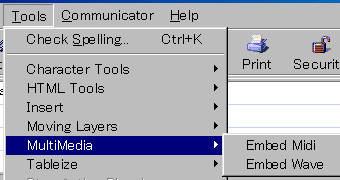
Selecting this tool will bring up this window. (Screen shot is embed midi)
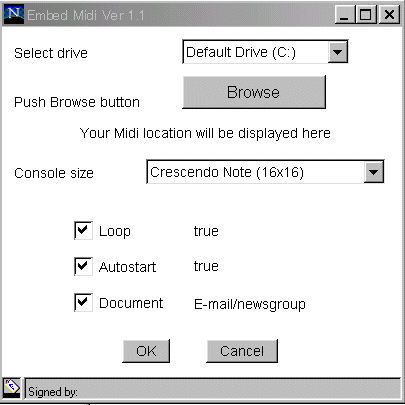
Web page template (Unchecking Document box):
This option creates the tag like below.
<embed SRC="D|/Midi/fantasy.mid" WIDTH=16 HEIGHT=16
AUTOSTART=true SAVE=TRUE CONTROLS=CONSOLE LOOP=true>
Note the src attribute. If you store the music file on the same directory,
"D|/Midi/" should be removed manually. This setting is for those who store
the files on the different directory. (It is always easier to delete than
type in.) But this setting can be changed in the future release.
If you are newbie on making web pages, it might be handy using email
option (default) rather than web page option. Because using email option
in Composer automatically copies the midi file to your web page directory.
But localdata line and type attribute is not required, so removing them
manually might be required. (Although even if you leave them, it seemed
to don't harm anything, AFAIK)