3DXchange 5.1 (v5.1.0829.1) Quick Report: V5.1でのリファイン部分 |
|
v5.1 (v5.1.0829.1) released 6th September-12
|
Reallushin社のリリーズノートでの紹介文を抄訳します。
各項目について当方での確認はまだできておりません。 |
Reallusion has refined 3DXchange5 for increased usability during conversion.
You are now able to adjust character poses and motions directly thanks to the ability to add them to the preview menu during the bone-mapping process. |
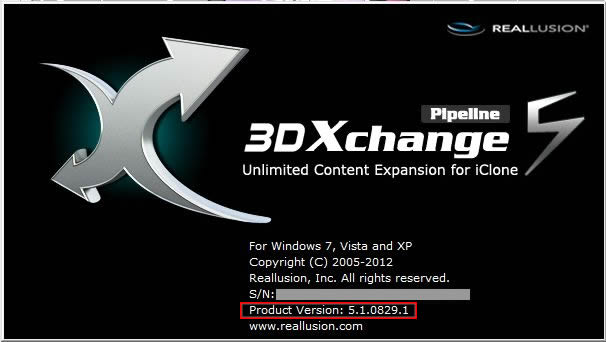 |
コンバージョン工程での使用勝手を改善すべく3DXchangeがリファインされた。
ボーンマッピング過程でプレビューメニューに付加できるようになったことにより、キャラクターのポーズやモーションを直接調整できる。 |
|
|
We've also added a custom export template for Blender as well.
Version 5.1 allows you to show or hide bone nodes in characterization mode, which lets you focus on the main character structure without interference. |
|
|
| V5.1はキャラクター化モードでボーンノードの表示、非表示ができ、キャラクターそのものの構造に集中できる。 |
|
|
R社メンバーページのProduct Information からパッチ用のアップデータをダウンロードし、
実行ファイルを開くことでV.5.1.0829.1になります。
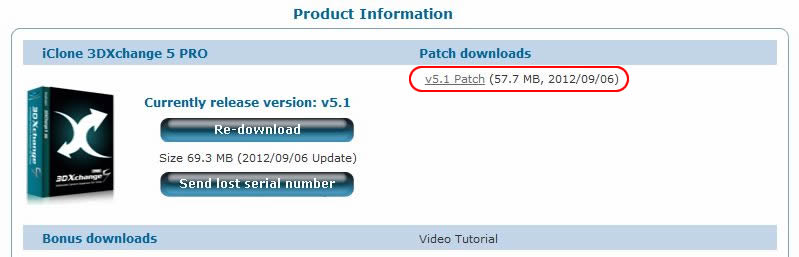
|
|
| Characterization: |
| Enh. |
Pose Enhancement for iClone Characters
Users are now able to import iClone Standard Characters and make T-Pose Posture adjustments in Characterization mode.
Using this feature you can adjust the posture differences between G2, G3, G5 characters, and prevent issues such as limb penetration into the body when applying motions to character with unique body proportions. |
|
iClone キャラクター用のポージング改善
iClone Standard Character をインポートし、キャラクタライズモードにしてTポーズ姿勢の調整ができるように改善された。
この機能を使うと、G2,G3,G5各キャラクター間の姿勢調整ができ、ユニークな身体プロポーションのキャラクターに色んなモーションを適用した際に発生する手足が体に貫通してしまうというような問題を防止できる。 |
|
| Add |
Add pivot data to non-standard characters.
Now, when applying accessories to non-standard characters (exported from 3DX5.1) in iClone, the accessories will maintain the correct location and rotation values. |
|
非標準キャラクターにピボットデータを付加する
(3DX5.1からエクスポートした)非標準キャラクターに、iClone内でアクセサリーを適用した時、正確な位置と回転値を維持できる。 |
|
| |
|
|
| Add |
Show/Hide Bone Node Option
Show / hide character bones (or nodes) option in characterization mode.
Users can now hide redundant character bones and save the show/hide information when the character is converted to iAvatar format.
Using the scene tree checkbox to show/hide bones, ctrl-click the scene tree checkbox to show / hide the whole selected bone hierarchy. |
|
Show/Hide Bone Node オプション
キャラクター化において、”キャラクターボーン(またはノード)の表示/非表示”オプションを追加
余分なボーンを隠し、キャラクターをiAvaterフォーマットに変換する際にこの表示/非表示情報を保存できる.
ボーンの表示/非表示用シーンツリーチェックボックスの使用、
このシーンツリーボックスをCtrlーClickすると、選択したボーン構成全体の表示/非表示をする. |
|
| Add |
Preview embedded motion option in characterization mode.
Users can now preview the embedded character animation (FBX or iAvatar) directly from the preview drop down menu during the characterization procedure before pressing “Convert”. |
キャラクター化モードにおいて、
”埋め込まれたモーションのプレビュー”オプションを追加
キャラクター化の手順過程で”Convert”ボタンを押す前に、プレビュードロップダウンメニューから直接、埋め込まれたキャラクターアニメーション(FBXまたはiAvatar)をプレビューできる。 |
|
| |
|
|
| Enh. |
Recorded accessory animation can be transferred to 3DX5, either via iClone/Avatar/”Edit in 3DXchange”, or by loading saved iAvatar in 3DXChange.
You can press Play to view the accessory animation, and export the accessory animation together with the animated character in FBX format.
|
アクセサリーにレコーディングされたアニメーションが、次の何れかの場合でも3DX5に移行できる、
iClone上で
Avatar/”Edit in 3DXchange" を選択、
又は、
3DXChange内で、保存されたiAvatarの読込み
Playボタンを押すとアクセサリーのアニメーションを見ることができ、このアクセサリーのアニメーションはアニメーションのついたキャラクターと一緒にFBXフォーマットでエクスポートできる。
|
|
| Enh. |
Users are now able to directly switch the preview avatar in Preference setting. |
プレビューアバターをPreference Settingにて直接切替が可能に。 |
|
| |
|
|
Fix |
Pop-up dialog to prevent unexpected exit from Characterization procedure if users click on any Export button (FBX/iAvatar/BVH/iMotion) before pressing “Convert”. |
"Convert"ボタンを押す前に、どのExportボタン(FBX/iAvatar/BVH/iMotion)をクリックしても不本意にexitすることを防止するダイアログをポップアップさせる。
|
|
| |
Head Morph |
| Enh. |
G4 / G5 Head option in Head Morph / Export Model. |
Head Morph/Export でモデルをエクスポートするG4 / G5 Head用オプション
|
|
| Enh. |
Auto-detect G4 / G5 head when importing Head Morph Model. |
Head Morphモデルをインポートする際、G4/G5ヘッドを自動検出する。 |
|
| Blender support: |
| Add |
BVH motion export option for Blender.
We provide Blender motion support which allows you to export your animation in BVH format, retarget and apply the motion to Blender characters, or edit further for various render needs. |
Blender用のBVHモーションエクスポートオプションを追加
アニメーションをBVHフォーマットでBlenderにエクスポートし、ボーンを組み変えてBlender上のキャラクターにモーションを適用、または、レンダリング用途などに更なる編集を可能にする。
|
|
| |
|
| |
3DXchange5.1 (v5.1.0829.1) Quick Report 2012.9.8 by Hirospot
|