|
How to use the icons on your Mac --------------------------------------------------------------------------- |
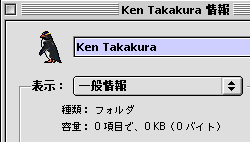 Macのアイコンを変えるにはソフトが無くてもほとんどのアイコンは変えられます。 アイコンの変更方法は、使用したいアイコンを選択し、Command+Iで「一般情報」を表示させ、左上のアイコンをクリックしてCommand+Cを押します。 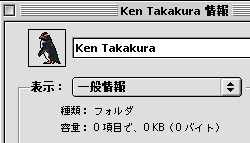 次に変更したいファイルやホルダを同様の手順で「一般情報」を表示させ、 左上のアイコンをクリックしてCommand+Vを押します。 ほとんどのアイコンはこれだけで変更可能です。OSXでも基本的に同じです。 ただし、ゴミ箱はこれでは変更できません。変更する方法はリスクを伴いますので ここでは説明しませんが、リンクページの 「STUDIO BDT」さんで詳しく説明されていますので興味のある方はご覧ください。 ただしあくまでも自己責任で行ってください。 --------------------------------------------------------------------------- How to use the icons on your Mac
TOP |
copyright © 2003 Icon products. all rights reserved.